Published by November 23, 2025 · Reading time 12 minutes · Created by Lix.so
When it comes to Facebook Stories, there's one golden rule: go vertical. The ideal size is 1080 x 1920 pixels, which works out to a 9:16 aspect ratio.
Nailing these dimensions is non-negotiable if you want a professional look. It ensures your content perfectly fills the entire mobile screen, creating an immersive experience without any of those awkward black bars or unexpected cropping.
This guide is built for busy marketers and creators who need the right technical specs, fast. No more digging through confusing help articles. Just use this section as your go-to cheat sheet for every key requirement.
I've put together a summary table that breaks down the must-know details for both images and videos. Think of it as a quick way to double-check your export settings before you hit publish, ensuring every Story you create is perfectly optimized for quality.

Here’s a quick rundown of the essential technical specs you need to create high-quality, compliant Facebook Stories. Use this table for a quick check, and refer to the detailed sections later in this guide for the "why" behind these numbers.
| Specification | Image Requirement | Video Requirement |
|---|---|---|
| Recommended Dimensions | 1080 x 1920 pixels | 1080 x 1920 pixels |
| Aspect Ratio | 9:16 | 9:16 |
| Maximum File Size | 30 MB | 4 GB |
| Accepted Formats | JPG, PNG | MP4, MOV |
| Maximum Duration | N/A | 60 seconds |
Keeping these specs in mind will save you from common headaches like pixelated images or frustrating upload errors. For a deeper dive into topics like safe zones and the best export settings to use, be sure to check out the more detailed sections further down.
To make a Facebook Story that actually grabs attention, you have to get the foundation right. That foundation comes down to two simple things: dimensions and aspect ratio. Think of them as the blueprint for your design. The perfect Facebook Story size is 1080 x 1920 pixels, a resolution that keeps your visuals looking sharp on any modern phone.
That specific dimension gives you the all-important 9:16 aspect ratio. An aspect ratio is just the relationship between an image's width and its height. For Stories, 9:16 is the magic number because it’s perfectly vertical, just like a phone screen. This lets your content fill every single pixel for a truly immersive, full-screen experience.
If you upload content with the wrong aspect ratio, you're essentially sabotaging your own work. Facebook will try its best to make it fit, but the results are never pretty.
For example, uploading a square (1:1) or a horizontal (16:9) image forces Facebook to cram it into a vertical 9:16 frame. This usually ends in one of two ways:
The only way to keep total creative control is to start your project with a 1080x1920 canvas in whatever design tool you use. It’s a simple, proactive step that stops the platform from degrading your quality and ensures your audience sees exactly what you want them to see.
Getting these fundamentals right is a core part of effective creative management. If you want to dive deeper, we cover this and more in our complete guide to Facebook Ads creative best practices. Nail the Facebook Story size from the beginning, and you guarantee a polished, professional result every time.
Nailing the perfect Facebook Story size is only half the battle. If you want your message to actually land, you have to respect the safe zones. Think of these as the central part of the screen where your most important content—like text, logos, and calls-to-action—is guaranteed to be visible and not cut off.
Facebook automatically places its own interface elements over every Story. At the top, you've got your profile picture and name. At the bottom, you have interactive features like the reply bar and reaction buttons. If you put anything important in those areas, it’s going to get covered up. Simple as that.
As a solid rule of thumb, avoid placing any essential elements within the top and bottom 14% of your Story canvas. For a standard 1080 x 1920 pixel design, this means leaving a buffer of about 250 pixels from both the top and bottom edges.
Pro Tip: Treat this central space as your "safe-to-post" area. Keeping your key visuals and text locked within this zone ensures every single viewer sees your message clearly, no matter what device they're using or how they interact with your Story.
This graphic helps visualize the core ratio and pixel dimensions you're working with.
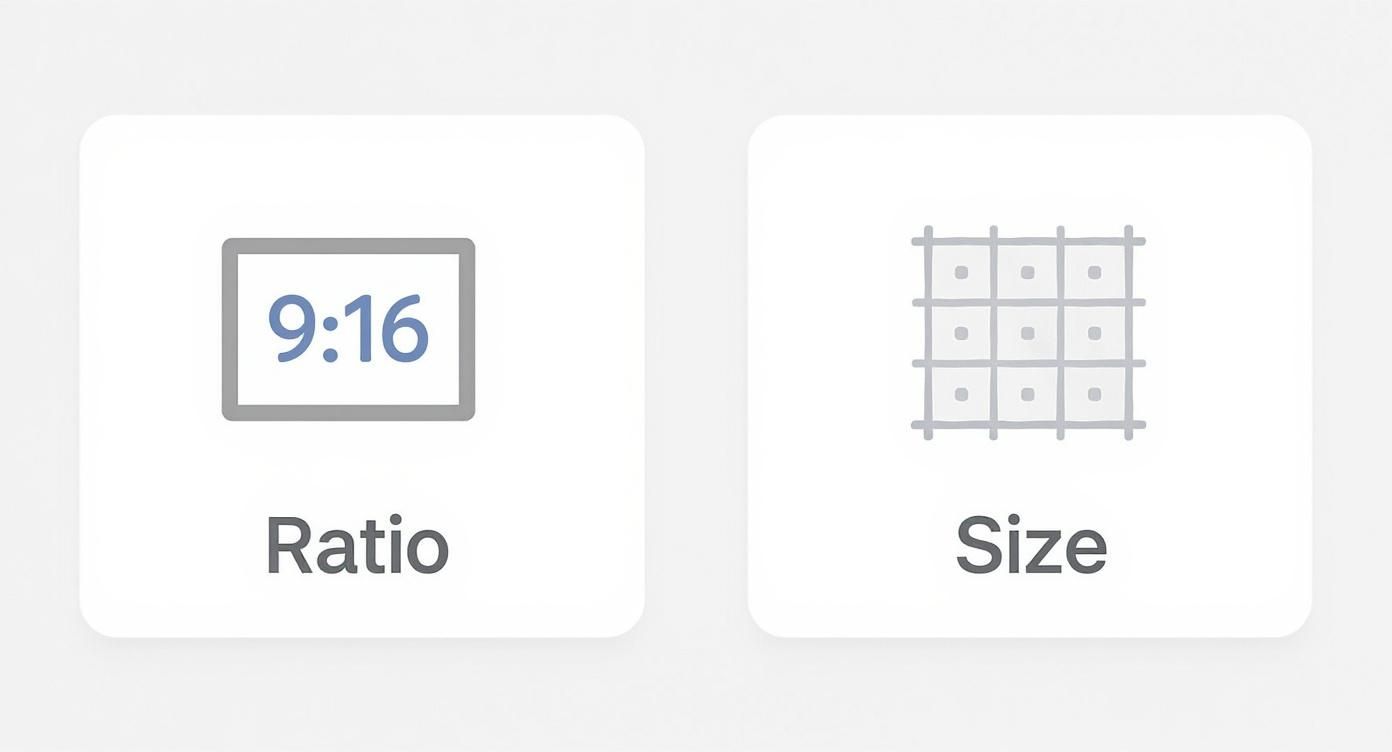
This just reinforces the foundational 9:16 aspect ratio and the 1080x1920 pixel grid, which are the building blocks you'll use to map out your safe zones.
Let’s get practical. Imagine you’re running a flash sale and you've placed your "Swipe Up to Shop" call-to-action way down at the bottom. Guess what? It's now hidden behind Facebook’s reply bar, and you've just killed your conversion potential. The same thing happens if you stick your company logo at the very top—it will just clash with the profile info overlay and look unprofessional.
By always designing within these safe zones, you guarantee a clean look and a clear message every time. It’s a small detail that makes a huge difference.
Knowing the right Facebook Story size is one thing, but how you export your creative is what really determines if it looks sharp or sloppy. Even with the perfect dimensions, the wrong export settings can ruin your video or image quality.
Different tools have different interfaces, but the core principles for exporting high-quality assets for Facebook Stories are universal. Nail these settings, and your content will look crisp and professional every time it hits your audience's screen.
This isn't just about looking good—it's about standing out. As of 2025, Facebook Stories boasts over 500 million daily active users, and more than 4 million advertisers are using the format every single month. To get noticed, your content has to be technically perfect from the get-go. You can find more data on the growth of Facebook Stories on amraandelma.com.
To take the guesswork out of it, here are the ideal export settings for some of the most common content creation tools. These presets are fine-tuned to balance quality with file size, playing nicely with Facebook’s own compression algorithms.
For Adobe Premiere Pro:
For Canva and CapCut:
These platforms are much simpler, but it's still smart to double-check these settings before you hit download.
A higher bitrate gives you better quality but also a bigger file. For Facebook Stories, 8-10 Mbps is the sweet spot. Anything higher won't make a noticeable difference after Facebook's compression kicks in, but it will definitely bloat your file size.
Here’s the deal: Facebook compresses every single piece of media you upload. It's how they save server space and make sure content loads quickly for everyone.
When you export using these specific settings, you’re essentially giving Facebook a file that's already optimized. This means the platform's compression doesn't have to work as hard, which helps prevent common problems like pixelation, weird visual artifacts, or muffled audio.
If you're a marketer juggling dozens of campaigns, managing all these creatives can be a real time-sink. You can streamline the entire process by learning more in our Facebook Ads bulk video uploader guide. Using these presets ensures every creative is perfectly aligned with the optimal Facebook Story size right from the moment you export.

Even when you follow the specs to the letter, things can still go sideways. Nailing the correct Facebook Story size is one thing, but tiny mistakes during the design or export process can leave you with frustrating, unprofessional-looking results.
The good news is that most of these headaches are surprisingly easy to diagnose and fix once you know what to look for. Understanding the why behind the problem is the first real step to creating flawless content every single time. And with over 500 million daily active users watching Stories, there’s a massive incentive to get it right. It's a format that's just too big to ignore, as you can see from these Facebook Story user trends on brewinteractive.com.
Let's break down the most common issues.
This is probably the number one complaint we hear. Your image or video looks perfectly sharp on your computer, but the second it hits Facebook, it turns into a blurry, pixelated mess. This is almost always a classic case of resolution versus compression.
Seeing those ugly black or colored bars framing your content? That’s a dead giveaway that your aspect ratio is off. It instantly makes your Story look amateurish and out of place in the full-screen feed.
Getting the specs right for Facebook Stories can be tricky, and it's easy to run into weird formatting issues. I've pulled together some of the most common questions I hear to help you troubleshoot and get your content looking sharp.
Technically, yes, you can upload a horizontal (16:9) video. But you really, really shouldn't.
When you do, Facebook just plops your landscape video right in the middle of the vertical 9:16 screen. It then fills the huge empty bars above and below with a generic, auto-generated colored background. It completely shatters the immersive, full-screen vibe that makes Stories so powerful. Your video ends up looking tiny and out of place, and you lose your audience's attention instantly. Stick to the native 1080x1920 format.
Yes, and it's pretty aggressive. Facebook compresses every single video uploaded to its platform, Stories included. This is done to shrink the file size so content loads quickly for everyone, even on slower connections, but it often comes at the cost of your video's crispness.
To fight back against quality loss, give Facebook's algorithm the best possible source file to work with. Export your video with high-quality settings—a target bitrate of 8-10 Mbps is a great starting point. This ensures that even after compression, your video retains much more of its original detail and looks professional.
While you can technically upload lower-res content, the absolute rock-bottom you should ever consider is 600 x 1067 pixels. This at least maintains the correct 9:16 aspect ratio. But be warned: uploading at this size is almost guaranteed to look blurry and pixelated once Facebook stretches it to fit a modern phone screen.
The gold standard is 1080x1920 pixels. Anything less is a direct hit to your quality and can make your brand look amateurish.
If you’re a marketer using automation, understanding these creative specs is non-negotiable for smooth campaign delivery. To get a deeper look at managing campaigns at scale, you can dive into the details of the Facebook Ads API.
Tired of spending hours setting up campaigns by hand? With Lix.so, you can upload dozens of creatives and launch your Facebook Ads in seconds. Get your free 7-day trial and start focusing on strategy, not tedious busywork. Check it out at https://lix.so/en.
Create hundreds of Facebook Ads campaigns in minutes with Lix.so. Batch creative upload, reusable templates, and automatic campaign generation.
✓ Free for 14 days · ✓ No credit card required · ✓ Cancel anytime