Published by November 11, 2025 · Reading time 24 minutes · Created by Lix.so
Think of Instagram Shopping ads as supercharged posts. They let e-commerce brands tag products directly from their catalog, turning your feed, Stories, and Reels into a shoppable storefront.
They look almost exactly like a regular post but have that small "Sponsored" label and clickable product tags, creating a smooth, direct path from discovery to checkout. It's so effective because you're catching people right where they're already looking for new things to buy.
Let's be real for a second. Just boosting a product post and crossing your fingers isn't a strategy—it's a recipe for burning through your ad budget with nothing to show for it. So many e-commerce brands hit a wall here. They stumble because they skip the essential groundwork, leading to messy product catalogs, weak creative that gets scrolled past, and no real plan for optimizing what isn't working.
The truth is, how people shop has fundamentally changed. Instagram isn't just for vacation photos anymore; it's a massive engine for product discovery and a critical sales channel you can't afford to ignore. To win, you have to treat it like one.
People on Instagram aren't just passively browsing. They're actively hunting for inspiration, checking out new brands, and looking for social proof before they pull out their wallets. A winning ad strategy taps directly into this journey.
The sheer scale of this opportunity is hard to overstate. Instagram Shopping ads are a dominant force in social commerce, and the numbers back it up. As of January 2025, Instagram's ad-reachable audience was a staggering 1.74 billion users worldwide—that's roughly 21.3% of the entire global population. To really grasp the potential, dive deeper into these powerful Instagram ads statistics and see what you're tapping into. With a user base this massive actively looking for products, a weak ad game is no longer an option.
Key Takeaway: Success here isn't about having the deepest pockets. It's about building a rock-solid foundation in Commerce Manager, creating ads that actually connect with your audience, and using a data-driven process to turn casual scrollers into loyal customers. This guide isn't full of generic advice; it's a battle-tested framework for driving real-world revenue.
Every high-performing Instagram Shopping Ad campaign starts long before you touch a single creative or write a line of ad copy. The real groundwork happens inside Meta's Commerce Manager. While it's not the most exciting part of the process, getting this technical setup right is absolutely non-negotiable.
Think of Commerce Manager as the central nervous system for all your social selling. It’s where you manage your inventory, process orders, and feed Meta’s algorithm all the clean, accurate data it needs to find your ideal customers. A sloppy setup here is a one-way ticket to disapproved products, broken tracking, and wasted ad spend. It's a classic case of measure twice, cut once.
The whole game plan for successful Instagram Shopping Ads follows a logical sequence: nail the technical foundation first, then move on to creative, and finally, optimization.
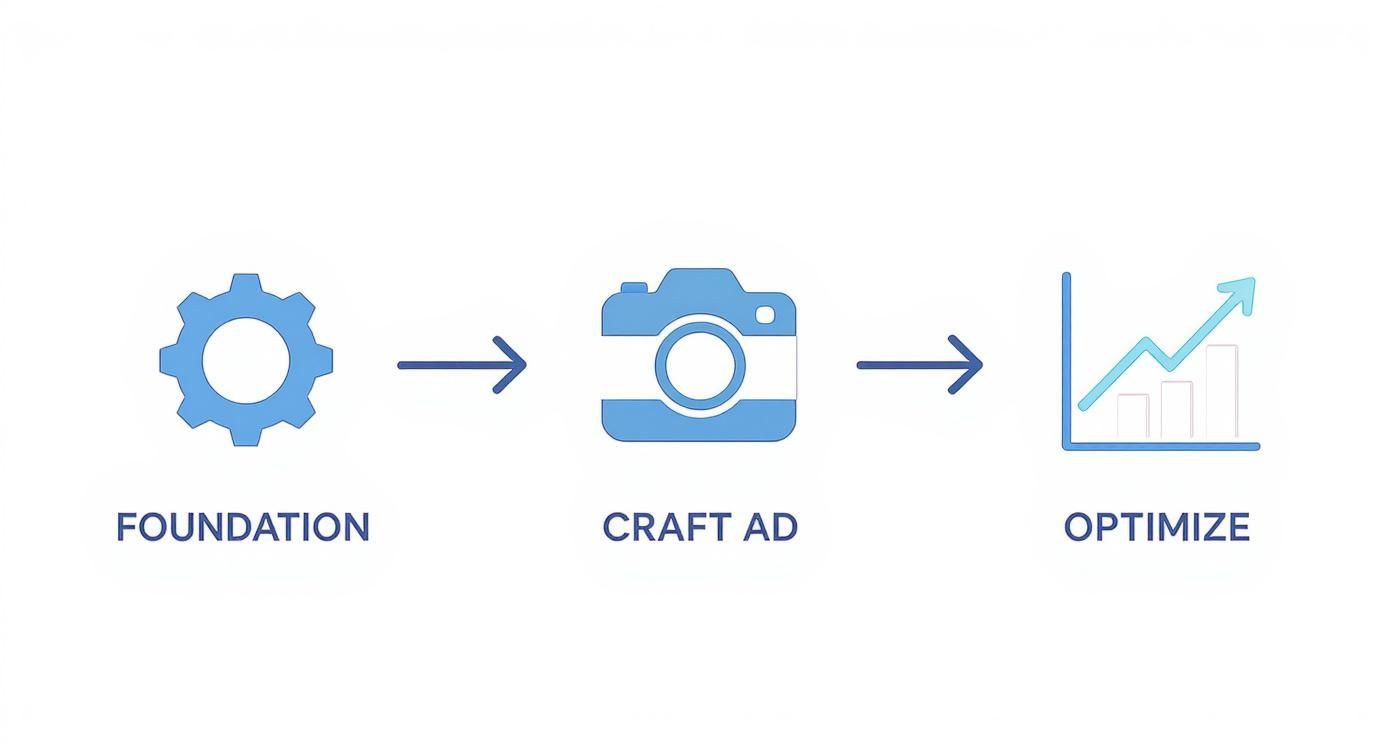
This really drives the point home—without that solid base, your killer creative and smart bidding strategies just won't have the stable platform they need to perform.
First things first, you need to connect the dots. The initial step is linking your Instagram Business Profile and Facebook Page to your Commerce Manager account. This officially plants your flag in Meta's ecosystem and gives you the permissions needed to build out your shop.
Next up is verifying your website's domain. This is a crucial trust signal for Meta, proving you actually own the digital real estate you're sending people to. It's not just a formality; it helps prevent misuse and is essential for unlocking key advertising features, especially tracking conversions with the Meta Pixel.
Finally, you’ll have to decide on a checkout method. You can either send customers to your own website to complete the purchase or, if you're in an eligible region, enable Checkout directly on Facebook and Instagram. While the in-app checkout provides a super smooth, low-friction experience, directing traffic to your site gives you full control over the customer journey and deeper analytics.
Your product catalog is the heart of your entire Commerce Manager setup. It’s the dynamic inventory that powers every single one of your Instagram Shopping Ads, from basic product tags in a post to complex, high-ROI Dynamic Product Ads. I can't stress this enough: a poorly managed catalog is the number one source of campaign headaches.
You have a couple of ways to get your products loaded into Commerce Manager:
A live-synced product catalog is the secret weapon for scaling your ads. It eliminates manual work and ensures your ads always reflect real-time inventory, preventing you from advertising out-of-stock items—a quick way to frustrate potential customers and waste money.
Just syncing your products isn't the finish line. The quality of the data inside your catalog directly impacts how well the algorithm can match your products with interested buyers. The goal is to feed it rich, descriptive, and accurate information for every item you sell.
Pay close attention to these key fields in your data feed—they make a huge difference:
| Field Name | Why It Matters for Ads | Pro Tip |
|---|---|---|
| Product Title | This is often pulled directly into ad copy. It needs to be clear, descriptive, and stuffed with keywords a shopper would actually use. | Don't just put "Blue T-Shirt." Go for "Men's Classic Crewneck T-Shirt - Navy Blue." |
| Description | This gives crucial context to the algorithm and can be shown in some ad formats. Make sure you highlight key benefits and features. | Write for a human, but think like a machine. Use structured sentences and bullet points so the information is easy to parse. |
| High-Quality Images | Your images are the star of the show. Use multiple high-resolution photos showing the product from different angles and in context. | For clothing, always include a mix of on-model lifestyle shots and clean, on-white-background product photos. |
| Google Product Category | This helps Meta's algorithm understand exactly what you're selling, which leads to much sharper audience targeting. | Get as specific as you can. Instead of just "Apparel & Accessories," drill down to "Clothing > Shirts & Tops." |
Once your catalog is populated and optimized, the final piece of the foundation is organizing your products into sets. Product sets are basically filtered groups of items from your main catalog that you can target in specific campaigns. For instance, you could create sets for "Best Sellers," "New Arrivals," or a "Summer Collection." This is how you run highly targeted campaigns, showing the most relevant products to the right people and ultimately maximizing your return on ad spend.
Alright, your product catalog is dialed in and ready to go. Now for the fun part: building the campaigns that turn casual scrollers into loyal customers. This is where sharp strategy meets compelling creative, and it’s what separates the campaigns that just spend money from the ones that actually make money.
Let’s be clear—a successful campaign is more than just a pretty picture. It's about making deliberate choices in Meta Ads Manager, from your objective to your ad format, to create a frictionless path from discovery to checkout.
Before you even think about visuals, you need to tell Instagram’s algorithm what you want to accomplish. This is easily the most critical setting you'll choose. For ecommerce brands, it almost always boils down to two main options.
Conversions: Pick this when you have a specific action you want people to take on your website, like making a purchase. You’re essentially telling Meta, "Go find me people who are highly likely to buy something." It's perfect for retargeting warm audiences who've already visited your site or for pushing a single, high-impact product.
Catalog Sales: This is the absolute powerhouse for Instagram Shopping Ads. Choosing this objective unlocks Dynamic Product Ads (DPAs), which are a game-changer for ecommerce. The algorithm will automatically showcase products from your catalog to users who’ve viewed them, added them to their cart, or even just browsed similar items. It’s hyper-personalized advertising at scale.
Here’s a simple way to think about it: a Conversions campaign is like a great retail associate showing a specific jacket to an interested customer. A Catalog Sales campaign is like a personal shopper who knows that customer's entire style profile and shows them a curated rack of items they’re almost guaranteed to love.
Instagram gives you a whole menu of ad formats, and each one has its own strengths. A one-size-fits-all approach just doesn't cut it here; you need to match the format to your product and your goal.
Sometimes, a simple single image ad is all you need. If you have a true "hero" product with stunning photography, let it shine. Imagine you sell artisanal coffee—a single, beautifully shot image of your best-selling blend can stop someone in their tracks.
On the other hand, video ads are fantastic for demonstrating a product in action or telling a quick brand story. A company selling an innovative kitchen gadget will get way more traction with a short, punchy video than a static photo.
Then you have formats built to showcase more than one product.
Carousel ads are fantastic for engagement. They let you feature several products at once, highlight different angles of a single item, or even walk someone through a step-by-step story. They just work.
The data backs this up. While platform-wide conversion rates for Instagram Shopping Ads hover between 1% and 2%, the format you choose can make a huge difference. Carousel ads, for example, have been shown to drive 20% more engagement than single-image ads. And if you're using Stories, those immersive ads boast an incredible 82% completion rate. Numbers like these, highlighted in a recent analysis of Instagram ad statistics on seodesignchicago.com, show just how much the format matters.
A Collection ad takes the multi-product experience to the next level. It pairs a primary video or image with a grid of four product thumbnails. When a user taps it, they’re dropped into a full-screen, fast-loading storefront called an Instant Experience, where they can browse and buy without leaving the app. For mobile shoppers, it's an incredibly slick and effective format.
To help you decide, here’s a quick breakdown of the most popular formats:
| Ad Format | Best For | Key Feature | Pro Tip |
|---|---|---|---|
| Single Image | Showcasing one "hero" product | High-impact, scroll-stopping visuals | Invest in top-tier photography. This format lives or dies by the quality of the image. |
| Video Ad | Demonstrating product use or telling a brand story | High engagement and information delivery | Keep it short (under 15 seconds) and design for sound-off viewing with captions. |
| Carousel Ad | Featuring a product line or telling a multi-part story | Interactive format that encourages swiping | Use the first card to grab attention and the last card for a strong call to action. |
| Collection Ad | Driving mobile purchases for a range of products | Creates a seamless, in-app "storefront" experience | Curate the product grid to feature best-sellers or items that complement the main visual. |
| Story Ad | Reaching an engaged audience with immersive content | Full-screen, vertical format that feels native | Use interactive elements like polls or question stickers to boost engagement. |
Choosing the right format isn't just a creative decision; it's a strategic one that directly impacts how users interact with your brand and, ultimately, whether they decide to buy.
Your ad creative is what earns you the right to a user's attention. You can have the most sophisticated targeting in the world, but if your visual is boring or your copy is flat, people will just keep scrolling.
First, make user-generated content (UGC) your best friend. Ads that feature real customers using your products feel less like ads and more like authentic recommendations. It builds immediate trust and provides powerful social proof.
When it comes to your ad copy, always talk about benefits over features. Don't just say your backpack is made of "water-resistant nylon." Instead, say, "Keeps your laptop safe on rainy commutes." You're not selling the spec sheet; you're selling the solution to a problem. We go much deeper into this in our guide on Facebook Ads creative management best practices.
Finally, make sure your ads look like they belong on Instagram. Maintain a cohesive visual style that aligns with your organic posts. When your ad feels like a natural part of the user's feed instead of a jarring interruption, you're far more likely to get the click—and the sale.
A perfectly crafted ad shown to the wrong person is just noise. This is where the real magic happens, moving beyond basic demographics to strategies that actually drive a higher Return on Ad Spend (ROAS).
It’s about finding not just any customer, but your best customer—over and over again.
Sophisticated targeting for Instagram Shopping Ads isn't about making things complicated for no reason; it's about precision. By tapping into your own business data, you can build audiences that are worlds apart from generic interest groups, ensuring every dollar you spend is working as hard as possible.
Lookalike Audiences are easily one of the most powerful tools Meta gives us. The concept is simple: you give it a "source" audience, like your existing customer list, and its algorithm goes out and finds new people who share similar traits and online behaviors.
It’s basically a way to clone your best customers.
But the quality of your Lookalike depends entirely on the quality of your source list. Don't just dump your entire email list and call it a day. Get specific and focus on your most valuable segments:
Once you upload your list, you can create Lookalikes from 1% to 10% of your target country's population. A 1% Lookalike is the most potent, tightly matched group, while 10% gives you much broader reach. I always recommend starting with a 1% audience for top-of-funnel campaigns to find new, high-intent prospects right out of the gate.
While Lookalikes are all about acquisition, retargeting is about closing the deal with people who've already shown interest. This is where your Catalog Sales campaigns and Dynamic Product Ads really start to pay for themselves by serving hyper-relevant ads to a warm audience.
A smart retargeting strategy needs layers. You can't talk to everyone the same way.
Don't treat someone who glanced at your homepage the same as someone who abandoned a full shopping cart. Segmenting your retargeting audiences based on their specific actions allows you to tailor your messaging and offers for maximum impact.
Here are the essential retargeting audiences you absolutely need to build:
You can't optimize what you don't measure. A systematic A/B testing approach is crucial for figuring out what actually resonates with your audience and lets you scale your budget with confidence. The golden rule is to test one variable at a time so you know exactly what caused the change in performance.
Always start by testing the big-picture elements before you start tweaking tiny details. A solid testing hierarchy looks something like this:
By isolating variables, you create a system for identifying winners and applying those learnings across all your campaigns. This isn't about guesswork; it's about building a repeatable process for improving performance.
For a much deeper dive into this structured approach, check out our comprehensive Facebook Ads A/B testing guide to scale your campaigns. It's the framework we use to turn ad spend into a smart investment, not a gamble.
Alright, you've launched your campaign. Pop the champagne? Not quite. This is where the real work begins. Now it's time to dive into the data, figure out what’s actually working, and mercilessly cut what isn’t.
You can't improve what you don't measure, and getting comfortable in Meta Ads Manager is the only way to turn your ad spend into a real, profitable investment. This is about more than just chasing clicks and likes. To win with Instagram Shopping Ads, you have to live and breathe the e-commerce KPIs that directly impact your bottom line.
Don't let yourself get hypnotized by a wall of data. To make sharp, effective decisions, you need to know exactly which numbers to watch. The first thing you should do is customize your Ads Manager dashboard to put these three core metrics front and center.
Return on Ad Spend (ROAS): This is your north star, plain and simple. It tells you how much revenue you’re generating for every single dollar you put into ads. A 4:1 ROAS means you made $4 for every $1 spent. This is the ultimate pass/fail grade for your advertising.
Cost Per Purchase (CPP): This number tells you exactly how much you're paying to get a new customer through the door. If your CPP is higher than your average order value, you're lighting money on fire. It’s a critical health metric for your profitability.
Add to Cart (ATC) Rate: Think of this as a diagnostic tool for your sales funnel. A ton of "Add to Carts" but very few purchases? That's a huge red flag. It often points to a problem later in the journey, like surprise shipping costs or a clunky checkout process.
Understanding how these metrics play off each other is what separates the pros from the amateurs. A fantastic click-through rate means nothing if your Cost Per Purchase is through the roof. If you're wondering how your numbers stack up against the competition, you can get a feel for the benchmarks by checking out the average Facebook ad click-through rate.
And make no mistake, the opportunity here is massive. Over 25 million businesses are already using Instagram Shopping features, and customers are tapping on product tags around 200 million times every single day. This level of engagement is projected to fuel about $37.2 billion in social commerce sales in 2024. You can discover more about these Instagram shopping statistics on electroiq.com to get a sense of the scale.
Even the most dialed-in campaigns hit a wall sometimes. The key is knowing how to diagnose the problem quickly and get things back on track. Here are the most common headaches I see and the straightforward fixes for each.
Problem 1: The Dreaded Product Disapprovals
This is easily the most common frustration. You sync your beautiful catalog, and bam—half your products are rejected for reasons that seem completely random.
Problem 2: Annoying Catalog Sync Errors
Your ads are proudly showing off out-of-stock items, or worse, your hot new products aren't showing up at all.
Key Takeaway: Don't let technical glitches derail your entire strategy. Most issues with Instagram Shopping Ads boil down to data quality. Making a habit of auditing your catalog and pixel health is the best preventative medicine you can practice.
Problem 3: Ghostly Pixel Tracking Glitches
You know you're getting sales, but Ads Manager is showing a big fat zero under the "Purchase" column. Your pixel isn't firing correctly.
Problem 4: The Inevitable Ad Fatigue
You had a killer ad that was crushing it, but now its performance is slowly dying. Your ROAS is dropping and your Cost Per Purchase is creeping up.
Even the most buttoned-up strategy will throw you a curveball now and then. Running Instagram Shopping Ads inevitably brings up weird quirks and specific questions that you just can't predict. Think of this as your quick-reference FAQ, built from years of managing real-world campaigns, to help you save time, money, and a whole lot of frustration.
Let's dive into the most common questions that pop up and get you some straightforward answers.
There’s no magic number here, but a solid starting point is $10 to $20 per day for each ad set. This gives you enough runway to gather some initial data over a few days without putting too much skin in the game.
The real key is to obsess over your KPIs from day one. Keep a laser focus on your Cost Per Purchase (CPP) and Return on Ad Spend (ROAS). Once you find that sweet spot—the winning combo of creative and audience that reliably hits your targets—you can start nudging that daily budget up with confidence.
First off, don't panic. Product disapprovals are incredibly common and almost always come down to a simple violation of Meta's Commerce Policies. It’s usually an easy fix.
I see these three culprits pop up most often:
To fix it, just head over to the "Issues" tab in your Commerce Manager. Meta will tell you exactly what’s wrong. Make the required edit in your Shopify or other e-commerce platform, then hit the "request review" button.
When you’re just starting out, stick with Automatic Placements. Trust me on this one. Meta's algorithm is ridiculously good at sniffing out the most cost-effective spots to show your ads across its entire network—whether that’s the Instagram Feed, Stories, Reels, or the Explore page.
Let it run for a bit, then you can get surgical. Dive into your "Breakdown" report and analyze performance by placement.
Let's say you discover that Instagram Stories are driving 90% of your conversions at a ridiculously low cost. Now you have a strategic move. Duplicate that campaign, switch it to manual placements, and target only Instagram Stories. This lets you pour your budget into what's already proven to work.
Patience, my friend. Digital advertising is a marathon, not a sprint. The "learning phase" is a real and crucial period where Meta's algorithm is figuring things out. It typically takes about 3-5 days and needs roughly 50 conversions per ad set per week to exit successfully.
Whatever you do, don't make any drastic changes to your budget, creative, or targeting during this initial window. It’ll just reset the whole process. You should start seeing stable, reliable performance metrics after the first week. That's your green light to start making smart, data-backed optimizations.
Ready to stop wasting time on manual campaign setups? Lix.so helps you launch entire Instagram Shopping Ad campaigns in seconds, not hours. Upload creatives in bulk, reuse your best-performing campaign structures with templates, and eliminate tedious busywork. Start your 7-day free trial on Lix.so and focus on what really matters—strategy and growth.
Create hundreds of Facebook Ads campaigns in minutes with Lix.so. Batch creative upload, reusable templates, and automatic campaign generation.
✓ Free for 14 days · ✓ No credit card required · ✓ Cancel anytime