Published by November 24, 2025 · Reading time 25 minutes · Created by Lix.so
If you're a busy marketer and only have time for the essentials, remember these two numbers: 4:5 for the Feed and 9:16 for Stories and Reels. Nail these mobile-first aspect ratios, and your ads will fill the screen, grab attention, and simply perform better.
Let's be honest, trying to keep track of every specific requirement for each Facebook ad placement can feel like a nightmare, especially when you're up against a deadline. A single wrong aspect ratio can derail your creative, leading to awkward cropping, ugly black bars (pillarboxing), or even an outright rejection from Meta. That's a waste of time and kills your ad's impact before it even has a chance.
To sidestep those common headaches, you need a clear, at-a-glance reference for the most popular placements. Every format, from the classic scrollable Feed to the immersive, full-screen experience of Stories, has its own unique specs. These are designed to match how people actually use that part of the platform, so getting your video dimensions right from the very start is the first step to a successful campaign.
This visual guide breaks down the key differences you need to know between Feed, Stories, and In-Stream video ads.
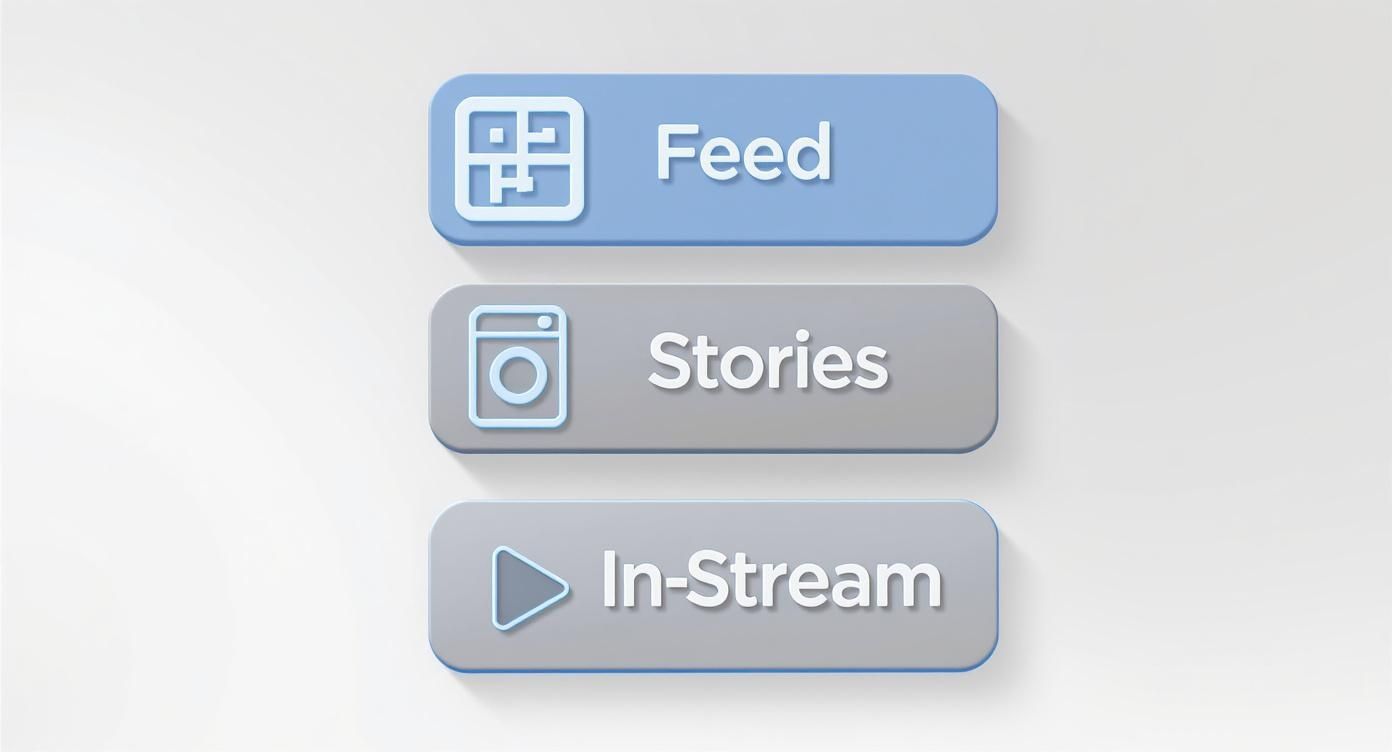
As you can see, there's no "one-size-fits-all" video. Your creative needs to be adapted for square, vertical, and horizontal contexts to truly shine. For a more detailed breakdown, the table below will help you prep your assets perfectly every time.
For those times you need the numbers and you need them now, here’s a quick-reference table summarizing the specs for the most common Facebook ad placements. Bookmark this page—it'll save you a ton of guesswork down the line.
| Ad Placement | Aspect Ratio | Recommended Resolution (Pixels) | Max File Size / Length |
|---|---|---|---|
| Facebook Feed | 1:1 or 4:5 | 1080 x 1080 or 1080 x 1350 | 4GB / 241 minutes |
| Facebook Stories & Reels | 9:16 | 1080 x 1920 | 4GB / 2 minutes |
| In-Stream Video | 16:9 or 1:1 | 1080 x 1080 | 4GB / 5-15 seconds |
| Marketplace | 1:1 | 1080 x 1080 | 4GB / 241 minutes |
Keep this table handy as you plan your campaigns. Getting these details right ensures your video looks professional and native to the placement, which is a huge factor in driving performance. We'll dive deeper into the nuances of each placement in the sections below.
To get your ads performing at their best, you have to get the fundamentals right. Think of these core video specs as the language of the Facebook Ads platform. Once you're fluent, you can make smarter creative decisions, brief designers more effectively, and stop running into those frustrating upload errors.
Getting these details wrong is the fastest way to make a great video look unprofessional. Let's break down the most important terms you need to know.
First up, aspect ratio. This is simply the shape of your video, written as a ratio of width to height. You’ll see it as 16:9 (widescreen, like a TV), 1:1 (a perfect square), or 4:5 (a vertical rectangle). This is probably the single most important spec because it determines how your ad fits into a specific placement.
For example, a vertical 4:5 video fills up way more of a phone screen in the mobile Feed than a horizontal 16:9 video does. That extra screen real estate is huge for stopping the scroll.
Resolution, on the other hand, is all about image quality. It’s the total number of pixels in the frame, written as width x height (like 1080 x 1350 pixels). The higher the resolution, the sharper and clearer your video will look. While aspect ratio defines the shape, resolution defines the detail within that shape.
Here's a simple way to think about it: Aspect ratio is the shape of the picture frame (square or rectangle). Resolution is the level of detail in the photo inside that frame. You need to get both right for a perfect display.
For any given aspect ratio, there are multiple possible resolutions. A 1:1 square video could be 600 x 600 pixels (which will look blurry) or 1080 x 1080 pixels (which looks sharp and professional). Always, always aim for the highest resolution Facebook recommends. Their compression can be aggressive, so starting with a high-quality file is your best defense.
Beyond the visuals, the technical makeup of your video file matters a lot. This is where formats and codecs come in.
Using the recommended specs isn't just a suggestion; it's the key to avoiding problems. Sticking to MP4/MOV with H.264/AAC will prevent most upload errors, ensure your video plays correctly everywhere, and keep it looking crisp after Facebook's compression. It makes the whole process way smoother.
The Facebook Feed is where your audience spends most of their time, making it the most valuable—and competitive—spot for your video ads. In this mobile-first world, your ad's ability to grab as much screen real estate as possible is non-negotiable. If your ad just blends in, it's not going to convert. That’s why getting your video dimensions right is so critical.
For years, the square 1:1 video was the go-to format. Not anymore. Today, the vertical 4:5 aspect ratio is the undisputed champion for mobile feed ads. It’s noticeably taller than a square video, filling more of the screen on a smartphone and literally pushing competing posts out of view. This extra space makes your ad more immersive and much harder to ignore, which is always the first battle you need to win.
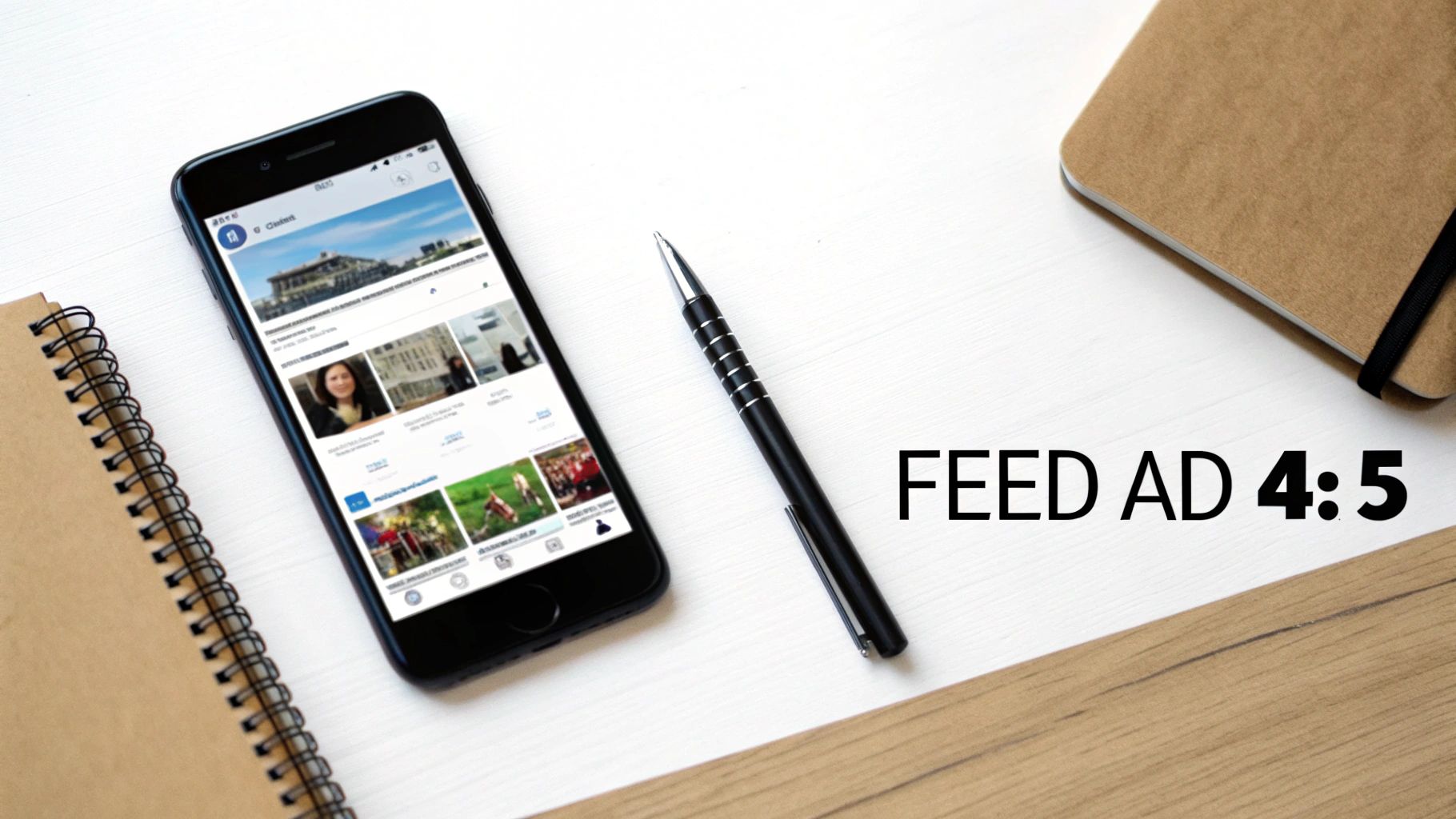
This shift towards taller formats isn't random; it's a direct response to how people actually use their phones. As of 2025, Meta's guidance is crystal clear: the 4:5 aspect ratio is what you should be aiming for. This change reflects the simple fact that taller videos just perform better, leading to higher engagement. The data backs this up, showing that vertical videos are 20-30% more likely to be watched to completion and see a 15% bump in click-through rates compared to landscape. You can find more great insights on advertising trends over at Foreplay.co.
To make sure your video looks perfect and doesn't suffer from pixelation or weird compression artifacts, you need to nail the technical specs. Getting these settings right from the start saves a ton of headaches during the upload process.
Here are the key numbers you need for Facebook Feed video ads:
Pro Tip: When you're designing for a 4:5 video, always think about the "safe zones." Facebook's own interface elements—like the profile name at the top and the CTA button at the bottom—can cover parts of your creative. Keep your most important text, logos, and visuals away from the extreme top and bottom edges to make sure they're not cut off.
Never forget that most people will see your ad with the sound turned off. Your visuals have to do all the heavy lifting to get your message across.
Follow these best practices when putting your assets together:
By pairing the optimal video dimensions for Facebook ads with smart, sound-off design, you give your campaigns the best possible chance to stand out and drive results in the crowded Feed.
Stories and Reels are a different beast entirely. They’re fast, immersive, and designed for a full-screen, vertical experience. If you want your ads to perform here, they can’t be an afterthought cropped from a landscape video. You have to think vertical from the very start.
Unlike the Feed, which gives you some wiggle room, these placements are unforgiving. The 9:16 aspect ratio isn't a suggestion; it's a hard rule. Anything else gets awkwardly cropped or slapped with ugly gradient letterboxing. It instantly screams "ad," breaking the native feel and getting you skipped in a heartbeat. Your video needs to own every pixel of a smartphone screen.

This full-screen takeover means quality is non-negotiable. A grainy or pixelated video is impossible to ignore when it's the only thing on screen, and it immediately tanks your brand's credibility.
Nail these technical specs first. Think of them as the foundation for any ad that has a fighting chance in these hyper-competitive placements.
Facebook started pushing the 9:16 format hard back in 2020, and the numbers tell you why. Stories ads that use the native aspect ratio see a 25% higher completion rate. That's a massive win, especially when you consider over 500 million people use Facebook Stories every single day. As advertisers caught on, adoption of the 9:16 format shot up by 40% in major markets, which reportedly brought a 20% lift in engagement.
Even with a full-screen video, you don't have a totally blank canvas. The Facebook app interface will overlay elements on top of your ad, and you have to design around them or risk looking like an amateur.
The "safe zone" is the central part of your 9:16 video where your key message is guaranteed to be visible, clear of any UI clutter. Placing your logo or CTA outside this zone is one of the most common—and costly—mistakes.
Your profile icon and name appear at the top, and the call-to-action button or "swipe up" link lives at the bottom. To make sure nothing important gets covered up:
By keeping your core message locked in that central safe area, you guarantee it gets seen. For more tips on building creatives that work, our guide on Facebook ads creative management best practices is a great next step. Getting the video dimensions right is half the battle; smart, safe-zone-aware design is how you win.
Matching your creative to where it shows up is non-negotiable for good performance. The specs for Facebook In-Stream and Marketplace ads are worlds apart from Feed or Stories, and for good reason: the user’s mindset is completely different in each environment.
Think about it. In-Stream ads pop up while someone’s watching another video, while Marketplace is a digital flea market where people are actively hunting for things to buy. An ad that feels natural in one will stick out like a sore thumb in the other. A full-screen vertical video made for Stories, for instance, would be a jarring interruption as a pre-roll before a landscape show.
Nailing these formats is all about meeting user expectations where they are. Let’s get into the specific requirements for each one.
Facebook In-Stream ads are the modern equivalent of a TV commercial break—they play before, during, or after other videos. Since most long-form content on Facebook is shot in a standard widescreen format, your ad should follow suit. This is one of the rare placements where a horizontal video isn't just an option; it's the best practice.
To create a smooth, less disruptive experience, stick to these specs:
Key Takeaway: For In-Stream, think like a classic TV advertiser. Your video is a brief, skippable ad in a lean-back viewing experience. A landscape 16:9 format will always feel the most native and least annoying.
Facebook Marketplace is a totally different ballgame. Users here are on a mission, actively scrolling through products just like they would on Amazon or eBay. The feed is a grid of items for sale, which makes a square 1:1 aspect ratio the undisputed king.
A square video slots perfectly into the Marketplace grid, looking more like an organic product listing than a blatant ad. This helps you blend in just enough to get noticed.
Here are the ideal specs for Marketplace video ads:
The table below gives you a quick side-by-side comparison to help you prep your assets without any guesswork.
When you're creating video ads, the context of where they'll appear is everything. In-Stream and Marketplace are perfect examples of two placements with wildly different user expectations, which means your video specs need to be tailored accordingly. One is for passive entertainment, the other for active shopping.
Here’s a direct comparison to make sure you’re building the right asset for the right job.
| Specification | In-Stream Ads | Marketplace Ads |
|---|---|---|
| Primary Aspect Ratio | 16:9 (Landscape) | 1:1 (Square) |
| Recommended Resolution | 1920 x 1080 px | 1080 x 1080 px |
| User Context | Passive viewing (interrupting video) | Active shopping (browsing products) |
| Ideal Video Length | 5-15 seconds | Under 60 seconds |
In short, for In-Stream, think widescreen and brief to match the viewing experience. For Marketplace, think square and product-focused to look like a native listing. Getting this right is a simple but powerful step toward better ad performance.

Nailing the right video dimensions is only half the battle. How you actually export that video from your editing software is just as critical to making sure it looks professional and performs well on Facebook. Get the settings wrong, and you'll run into a ton of frustrating problems like pixelation, audio sync issues, or files that are just too big to upload.
Think of the export process as packaging your creative for delivery. If the box is flimsy, the goods inside get damaged. By standardizing your export settings, you can sidestep those common quality headaches and ensure your ad looks just as crisp on Facebook as it did on your editing timeline.
To head off most upload errors before they even start, you need to align your technical settings with what Facebook's platform is built to handle. This isn't about creative flair; it’s about pure technical compatibility.
For the best results, stick to these settings every single time:
These three settings—MP4/MOV, H.264, and AAC—are your foundation for a flawless video upload. Straying from them is just asking for weird, unexpected glitches after Facebook gets its hands on your file.
Beyond the basic format, two other settings have a direct impact on how your video looks and plays: the frame rate and the bitrate. Getting these right is the key to a smooth, professional-looking ad.
A fixed frame rate, like 30 frames per second (fps), is non-negotiable. If you use a variable frame rate, the audio can slowly drift out of sync after Facebook processes the video. Locking it in at a fixed rate makes sure your visuals and sound stay perfectly matched up.
Bitrate determines how much data is packed into your video file, which directly affects its quality and size. A higher bitrate means better quality, but it also creates a much larger file. A solid starting point for a 1080p video is somewhere around 8-10 Mbps. This gives you sharp visuals without making the file unnecessarily massive.
Pro Tip: If you're uploading a bunch of video ads at once, tweaking these settings for every single file is a tedious process ripe for human error. A specialized tool can be a lifesaver here. For example, our guide on using a bulk video uploader for Facebook Ads shows how automation can make this entire process faster and virtually mistake-proof.
By sticking to these export best practices, you're backing up your carefully chosen video dimensions for Facebook ads with technical excellence. This final step is what protects your hard work from ugly compression artifacts and upload errors, letting your message come through with maximum clarity and impact.
Even when you follow every spec down to the pixel, upload errors and display issues can still crash your campaign launch. We’ve all been there: a video looks perfect in your editor, but the moment it hits Facebook, it’s suddenly pixelated or gets slapped with a rejection for a technical reason you can’t quite figure out.
Don't panic. Most of these headaches are incredibly common and usually have a simple fix. Think of this section as your problem-solving cheat sheet. We'll walk through the most frequent issues, explain why they happen, and give you clear, actionable steps to get your ads approved and looking sharp.
One of the biggest frustrations for advertisers is watching a crisp, high-definition video turn blurry after uploading it. This isn't your fault—it's almost always a result of Meta’s aggressive compression algorithm, which is built to shrink file sizes for faster loading across the platform. You can't turn it off, but you can definitely outsmart it.
The best defense is a good offense. Always start with the highest quality source file you can.
It’s like making a photocopy. A copy of a copy always looks worse. Give Facebook a pristine original, and the final compressed version will still look fantastic.
Seeing those dreaded black bars on the top and bottom (letterboxing) or sides (pillarboxing) of your video? That’s a dead giveaway of an aspect ratio mismatch. It happens when you upload a video with dimensions that just don’t fit the ad placement you’ve chosen. For example, trying to shoehorn a 16:9 widescreen video into a 1:1 square placement will force Facebook to add black bars to fill the empty space.
The fix is straightforward but requires some planning: Create a unique video asset for each aspect ratio. Resist the temptation to use one landscape video everywhere. Instead, edit separate versions for 9:16 (Stories), 4:5 (Feed), and 1:1 (Marketplace). This ensures they look native to the placement and fill the screen properly.
Sometimes, an ad gets rejected for a reason that feels frustratingly vague, like "low-quality media." This can be triggered by a lot more than just resolution. It's often caused by funky export settings, like using a variable frame rate (which can throw audio out of sync) or an unsupported codec.
If your ad gets rejected for a technical fault, don't just hit "resubmit" and hope for the best.
When you're deep in the trenches of campaign management, specific questions always pop up—especially when an ad isn't performing as expected or you hit an annoying upload error. Here are quick, practical answers to the most common queries we see from advertisers.
There's no single "best" size, because the ideal dimensions are entirely dictated by the ad placement. A video that looks perfect in the Feed will be a disaster in Stories.
That said, you can cover most of your bases by focusing on two key formats. For the mobile Facebook Feed, your go-to should be a vertical video with a 4:5 aspect ratio, rendered at 1080 x 1350 pixels. For Facebook Stories and Reels, you need a full-screen vertical video with a 9:16 aspect ratio at 1080 x 1920 pixels.
If you nail these two sizes, you’ll have assets perfectly tailored for the most valuable, high-engagement spots on the platform.
Technically, yes—Facebook's automatic cropping lets you do this. But you absolutely shouldn't. It's a terrible idea.
Pushing a single 16:9 landscape video across all placements results in an unprofessional, low-effort ad. In vertical placements like Stories or Reels, it will get awkwardly cropped or be flanked by distracting black bars. This screams "this is a lazy ad" to users and can kill your engagement and click-through rates before your message even lands.
For the best results, always create separate video assets designed specifically for each key aspect ratio.
Blurry or pixelated ads almost always boil down to two culprits: a low-quality source file and Facebook's aggressive video compression. To make videos load faster for users, Meta compresses every single file uploaded. If your original video is already low-resolution, this compression will make it look significantly worse.
Here's how to fight back:
The rule of thumb is simple: give Facebook's compression algorithm a pristine original to work with. A sharp source file will still look sharp after being compressed; a blurry one will just look terrible.
The technical limits vary wildly by placement, but they're mostly irrelevant for performance. While you can upload a 241-minute video to the Facebook Feed, no one is going to watch it.
In advertising, shorter is almost always better.
Your real goal is to grab attention and deliver your core message in the first 3-5 seconds. Obsess over that opening hook, not the maximum duration.
Keep it simple: MP4 or MOV. These two file formats are the gold standard, offering an excellent balance between high video quality and a manageable file size.
Just as important as the container is what's inside it. When you export, make sure you're using the H.264 codec for video and the AAC codec for audio. Using an MP4/MOV file with H.264 video and AAC audio will prevent the vast majority of upload errors and playback glitches.
Juggling dozens of different video files, formats, and export settings is a recipe for headaches and human error. Lix.so cuts out all that repetitive work. You can upload all your video assets in bulk and automatically apply them to pre-built campaign templates, ensuring every ad is flawless. Stop wasting hours in Ads Manager and start launching perfect campaigns in minutes. Start your free 7-day trial of Lix.so today.
Create hundreds of Facebook Ads campaigns in minutes with Lix.so. Batch creative upload, reusable templates, and automatic campaign generation.
✓ Free for 14 days · ✓ No credit card required · ✓ Cancel anytime